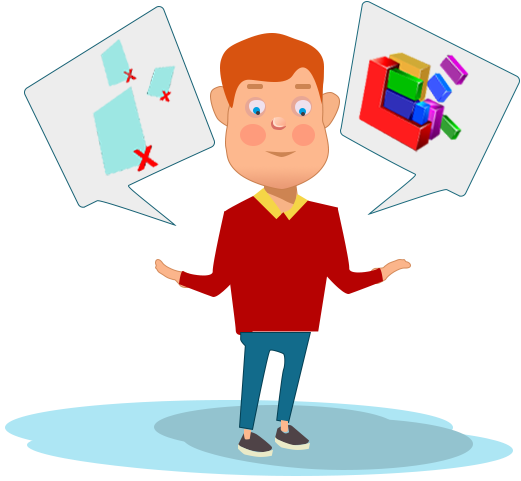| |
When you delete a
single file, it is sent to the recycle bin from where it can be deleted
from the computer, or restored to its original file location. However,
the file is not entirely gone even when the recycle bin has been
emptied. The file system has been instructed to view the file space as
"free space" that can be overwritten with new data.
When you
format a hard disk, the same type of process takes place.
Rather than a single file being deleted, all of the disk space becomes
designated as “free space”. The file system is deleted when the hard
disk is formatted. The file system is what stores the information
necessary to find a particular file and, upon formatting, the hard disk
essentially forgets where the information has been stored. Thus, once
the disk is formatted, it is unable to call up the location of the
deleted files upon command and remains in this state until the previous
information is overwritten with new data.
In both file deletion and disk formatting, the existing files are not
necessarily lost. So long as no new data overwrites the previous data,
the files are still on the hard disk and can be retrieved with file
recovery programs. Remember, the information is still there, but the
hard disk no longer has the location information necessary to pull it
up. However, the deleted information will not stay where it is forever.
As new information is stored on the disk, through new reading and
writing processes, this information overwrites the old data, thus making
it irrecoverable.
Whether you are trying to recover a single file that was deleted
accidentally, or you realized you had precious information left on a
formatted disk, it is possible to retrieve the data. The first step to
data retrieval in both cases is to stop using the computer. If the
information is stored on the system disk, reading and writing activity
overwrite the old information rather quickly. If you are short on disk
space, turn off the computer! This prevents any further reading or
writing activity from taking place. Eject the hard disk from the
computer and mount it to another computer as a slave drive or put it in
a USB enclosure to attach to another system. Install a file recovery
tool (on a disk other than the disk from which data is being recovered)
and use the tool to retrieve the single file or all of the information
deleted in a format. After you have retrieved your files, you can return
the hard disk to your computer and continue on as normal. However, take
this important lesson with you and make sure to back up your files often
to prevent accidental file deletion. |
|